Use Case
Sample Management
Clinical samples are valuable and subject to strict regulatory oversight. Ensure full traceability of your samples, from reception to final use, while maintaining compliance with all legal and regulatory requirements.
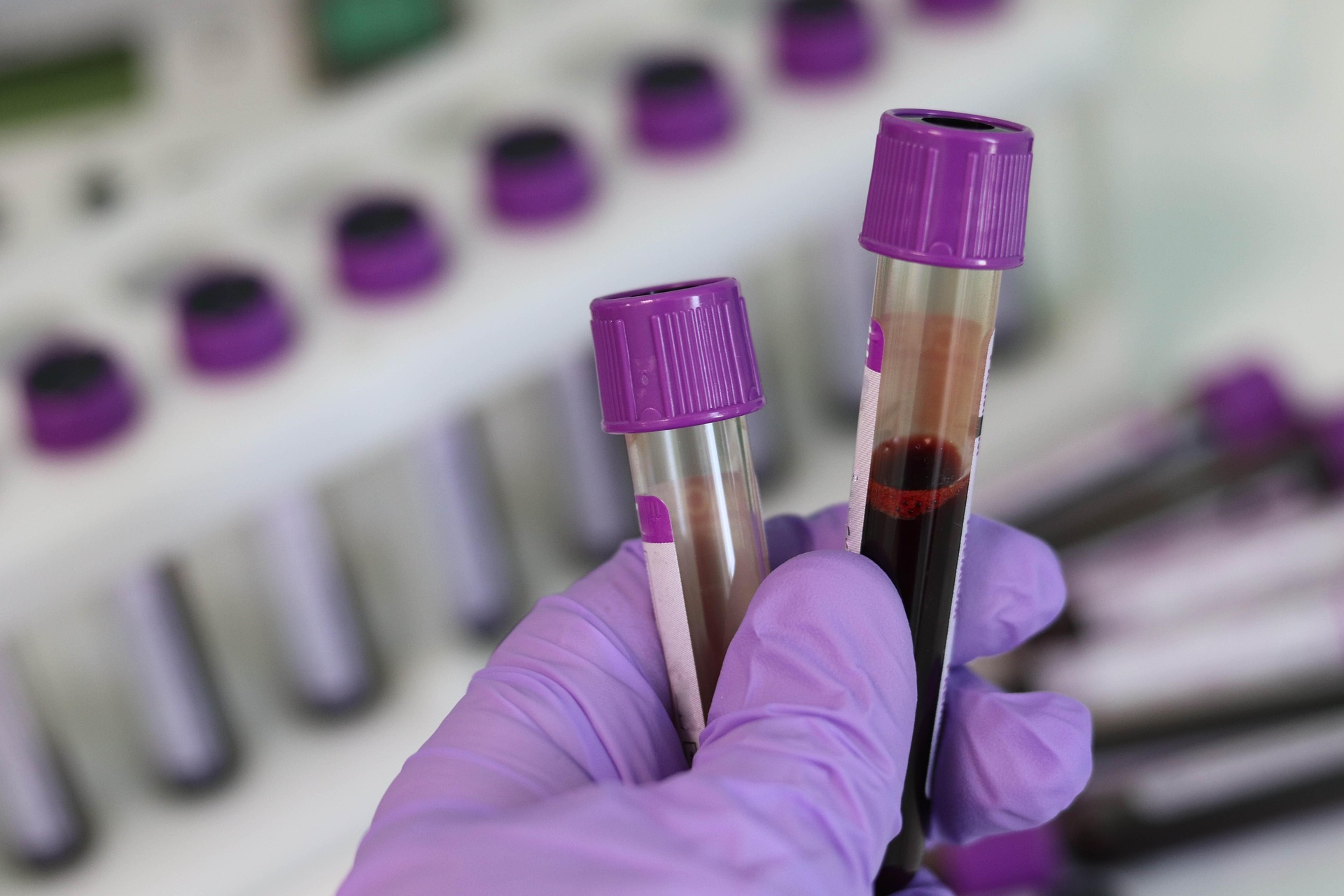
Key the info of your samples
You can enter sample information in advance and save it as a draft, or input it on the spot when the samples are received. This gives you flexibility based on your workflow.
Once the samples are stored in their designated location, simply update the storage details in the LIMS.
All information fields are fully customizable — add or remove fields as needed, and save your template for future use.
Retrieve from the search tool or barcode
Search for your material using as many parameters as you need. Enter the clinical ID directly or filter by a selection of customizable fields.
Use the built-in label editor to generate and tag a barcode for your material. No special equipment is required — a standard webcam is all you need to scan and retrieve items from your inventory.
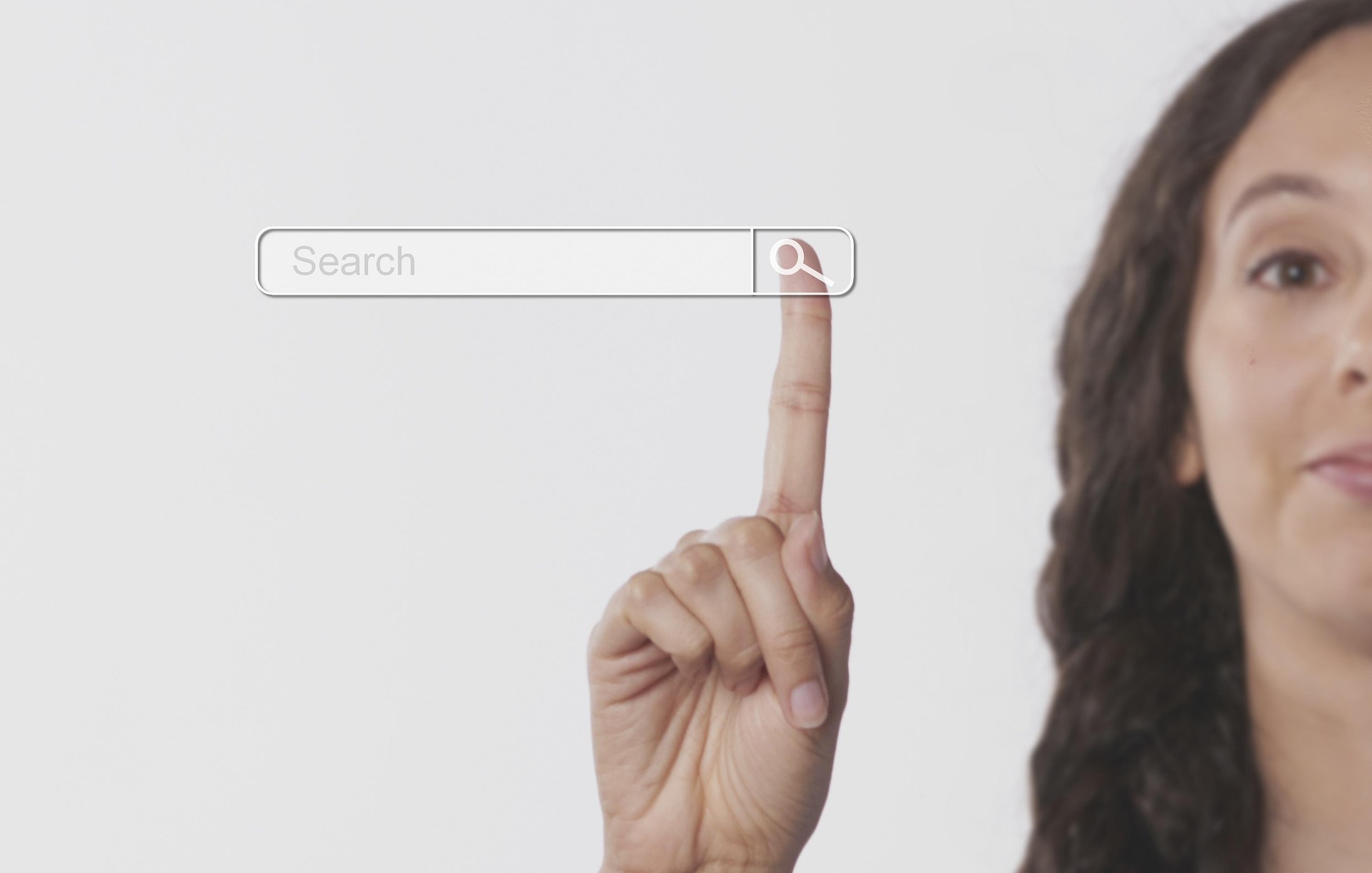

Track usage and stock
Ensure compliance with your project regulations while tracking the full life cycle of your clinical samples. Quickly check the number of remaining vials, their storage locations, and whether samples have been aliquoted.
All actions performed on a sample are recorded in the audit log for full traceability. You can also manage user permissions to restrict access to authorized team members only.
Choose your plan
Suitable for every type and size of organization (academic/startup/commercial).
Sample Management
Features
-
Customizable parameters
- All information fields are fully customizable — add or remove fields as needed and save your template for future use to streamline future entries.
-
Audit Logs
- Every action taken on a sample is automatically recorded to ensure full traceability and support compliance with regulatory requirements.
-
Advanced Search & Barcoding
- Use powerful multi-parameter search filters to quickly locate your samples. Our integrated barcoding tool simplifies tagging and retrieval.
-
Label Printing
- Once your sample information is entered, use the label tool to select which details to print. A barcode is automatically generated and linked.
-
Permission Management
- Control access by assigning specific permission levels. Only authorized team members can view or edit data related to their projects.
-
IRB Tracking
- Easily associate IRB references with sample sets. Track IRB expiry dates and retrieve associated samples instantly.
-
Aliquoting Tool
- Maintain a clear history by linking each aliquot back to the original vial. All aliquots from the same sample are centralized for easy access.
-
Collaborator Sharing
- Share selected sample information with collaborators. They can import it directly into their own inventory system.
-
Stock Management
- Plan experiments more effectively by keeping an accurate view of available stock levels and avoiding shortages.
-
Save as Draft
- Input sample information in advance and save it as a draft. Update storage location and other details once the samples arrive.
-
Location Overview
- Visualize your storage space, identify available slots in boxes, and optimize usage with an intuitive layout overview.
-
Batch Management
- Easily upload or edit large volumes of samples at once using batch processing, saving time and reducing manual errors.